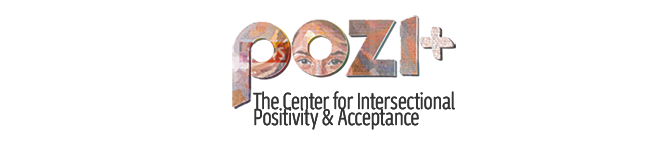Pozi combines modern social media practices, professional branding, and broad media creation (books, audiobooks, podcasts, web programming) to help professional services providers find their new favorite clients.
Part 4 of The Pozi Agency Digital Marketing Series
In the dynamic professional services arena of 2025, relying solely on experience and intuition, while still crucial, is no longer sufficient for sustained growth. The practices that thrive will be those that intelligently integrate data analysis, leverage appropriate technology, and utilize the right digital tools to enhance client acquisition, deepen relationships, and operate more efficiently. Embracing this technological evolution isn’t just about keeping up; it’s about future-proofing your practice and gaining a significant competitive edge.
Ignoring the power of data and technology means flying blind in an increasingly complex market. Conversely, strategically adopting the right tools and understanding key performance indicators can revolutionize how you attract ideal clients, manage relationships, deliver services, and ultimately, build a more resilient and profitable practice. Let’s explore the essential technologies, data practices, automation opportunities, and tools professionals need to master.
1. Data as Your Navigator: Understanding Performance Through Analytics
Data provides objective feedback on your marketing efforts, revealing what resonates with your audience and where resources are best allocated. You don’t need an advanced degree in statistics, but a foundational understanding of key metrics is essential.
- Website Analytics (Google Analytics 4 Focus): GA4 is the standard, using an event-based model. Key metrics to understand include:
- Users & Sessions: How many people are visiting, and how often?
- Traffic Acquisition: Where are visitors coming from (Organic Search, Paid Search, Social, Referral, Direct)? Which channels drive the most valuable traffic?
- Engagement Rate / Engaged Sessions: Are visitors interacting meaningfully with your site (staying longer than 10 seconds, viewing multiple pages, or completing conversion events)? This replaces the old “Bounce Rate” as a primary engagement metric.
- Pages and Screens: Which specific pages (services, blog posts, about page) are most popular? Where are users spending their time?
- Events & Conversions: Are users taking desired actions like submitting contact forms, downloading resources (lead magnets), clicking phone numbers, or booking consultations? Setting up conversion tracking is crucial for measuring ROI.
- Social Media Platform Analytics: Each platform (LinkedIn, Facebook, etc.) offers native analytics. Track:
- Reach & Impressions: How many people are seeing your content?
- Engagement Rate: What percentage of viewers interact (likes, comments, shares, clicks)? Which types of posts generate the most engagement?
- Follower Growth & Demographics: Is your audience growing? Does it align with your ideal client profile?
- Email Marketing Analytics: Essential for optimizing communication:
- Open Rate: Are your subject lines compelling?
- Click-Through Rate (CTR): Is your content relevant and engaging enough to drive clicks to your website or landing pages? Which links get clicked most?
- Unsubscribe Rate: Are you providing consistent value, or are people opting out?
- Conversion Rate (if tracked): How many email recipients take a desired action after clicking?
Action Tip: Schedule a recurring monthly “Analytics Review” meeting (even if it’s just you). Focus on identifying 1-2 key trends or insights each month (e.g., “Our blog post on X drove significant organic traffic,” or “LinkedIn engagement is highest on video posts”). Use these insights to inform your content and marketing strategy for the following month. Set up key conversion goals in GA4.
2. CRM: The Central Nervous System for Client Relationships
A Customer Relationship Management (CRM) system is indispensable for professionals seeking organized growth. It moves beyond scattered spreadsheets and sticky notes to provide a centralized hub for all client and prospect interactions.
- Types of CRMs:
- Contact Managers: Simple systems primarily for organizing contact details and notes (good starting point).
- Sales-Focused CRMs: Include pipeline tracking, deal stages, and sales forecasting.
- Marketing Automation Hubs: Offer email marketing, landing pages, lead scoring, and workflow automation integrated with CRM data (more advanced).
- Practice Management Software: Many industry-specific solutions (e.g., for law firms, accounting practices) include CRM functionalities alongside billing, project management, etc.
- Core Benefits:
- Centralized Intelligence: All contact info, communication history (emails, calls, meetings), service interests, key dates, referrals, and documents in one accessible place.
- Improved Client Experience: Enables personalized follow-ups, remembers key details (building rapport), tracks progress, and ensures no lead falls through the cracks.
- Pipeline Visibility: Track prospects from initial inquiry through consultation to engagement, understanding conversion rates and identifying bottlenecks.
- Targeted Communication: Segment contacts based on industry, service interest, location, or client status for highly relevant email marketing or outreach.
- Efficiency & Scalability: Reduces administrative overhead, streamlines follow-up processes, and provides a scalable foundation for growth.
- Data Privacy: Ensure your CRM usage complies with relevant data privacy regulations like GDPR or CCPA, especially regarding consent for marketing communications.
Action Tip: If you’re not using a CRM, research options designed for small businesses or your specific profession. Many offer free trials or entry-level plans (e.g., HubSpot Free CRM, Zoho CRM, industry-specific options). Start by importing your current client list and key prospects. Commit to logging all new interactions.
3. The Professional’s Tech Stack: Essential Tools for 2025
Beyond analytics and CRM, a curated set of tools can significantly boost productivity and marketing effectiveness.
- Email Marketing Platforms (e.g., Mailchimp, ConvertKit, ActiveCampaign): Crucial for list building (via website forms/lead magnets), sending professional newsletters, automating welcome sequences or lead nurturing campaigns, and segmenting audiences. Choose one that integrates with your CRM if possible.
- Social Media Management Tools (e.g., Buffer, Hootsuite, Later): Allow scheduling posts in advance for consistency, monitoring mentions, and analyzing cross-platform performance. Caution: Don’t rely solely on scheduling; real-time engagement is still vital (see Part 2).
- SEO Tools (e.g., Google Search Console (Free), Google Keyword Planner (Free); Semrush, Ahrefs, Moz Pro (Paid)): Essential for keyword research, tracking search rankings, analyzing competitor strategies, identifying technical SEO issues, and monitoring backlinks. Even free tools provide invaluable insights.
- Content Creation & Design Tools (e.g., Canva, Adobe Express; Grammarly, Hemingway Editor; AI Writing Assistants): Canva/Express simplify creating professional graphics/videos without needing a design degree. Grammarly/Hemingway improve writing clarity and correctness. AI assistants (use ethically!) can help brainstorm, outline, or overcome writer’s block, but require significant human editing, fact-checking, and infusion of your unique expertise.
- Meeting & Communication Tools (e.g., Zoom, Google Meet, Microsoft Teams; Slack): Essential for client consultations, team collaboration, and hosting webinars. Ensure you’re proficient with screen sharing and recording features.
- Appointment Scheduling Tools (e.g., Calendly, Acuity Scheduling): Eliminate back-and-forth emailing to find meeting times. Embed scheduling links on your website or in your email signature for easy booking.
- Project Management Tools (e.g., Asana, Trello, Monday.com): While not strictly marketing, efficient project delivery impacts client satisfaction and referrals. Useful for managing client engagements, tracking tasks, and collaborating.
Action Tip: Audit your current workflows. Where do you spend the most administrative time? Which tasks are repetitive? Identify one tool category from the list above that could provide the biggest immediate efficiency gain or marketing boost. Research 2-3 options in that category and start a free trial if available.
4. Embracing Automation & AI Ethically
Automation and Artificial Intelligence (AI) are not about replacing professionals but augmenting their capabilities.
- Marketing Automation: Use CRM and email marketing tools to automate tasks like sending welcome emails to new subscribers, nurturing leads with pre-defined email sequences based on interest, or sending reminders for appointments.
- Ethical AI Use:
- Augmentation, Not Replacement: Use AI for brainstorming, outlining, summarizing research, drafting initial versions, or analyzing data patterns.
- Human Oversight is Mandatory: Always review, edit, fact-check, and personalize AI-generated content. Infuse it with your unique expertise, brand voice, and real-world experience. AI can lack nuance, context, and E-E-A-T.
- Transparency: Consider disclosing the use of AI where appropriate, especially if it significantly shapes client-facing materials.
- Data Privacy: Be cautious about inputting sensitive or confidential client information into public AI tools.
- AI Integrated in Tools: Expect to see more AI features embedded within your existing software (CRMs suggesting follow-ups, analytics tools identifying anomalies, writing tools offering better suggestions). Learn how to leverage these effectively.
Action Tip: Identify one repetitive marketing or administrative task (e.g., sending follow-up emails after a consultation). Explore if your CRM or email marketing tool can automate this. Experiment responsibly with one AI writing assistant for a low-stakes task like brainstorming blog post titles or summarizing a long article for internal use.
5. Cybersecurity & Client Data Protection: A Non-Negotiable
As you adopt more technology, protecting client data becomes paramount. A data breach can destroy trust and have severe legal/financial consequences.
- Strong Passwords & Multi-Factor Authentication (MFA): Use unique, complex passwords for all accounts and enable MFA wherever possible.
- Secure Wi-Fi & VPN: Avoid using public Wi-Fi for sensitive work. Use a VPN (Virtual Private Network) for added security, especially when remote.
- Regular Software Updates: Keep operating systems, browsers, and all software up-to-date to patch security vulnerabilities.
- Data Backup: Regularly back up important client and business data.
- Employee Training: If you have staff, ensure they understand basic cybersecurity hygiene and phishing prevention.
- Secure Document Sharing: Use secure client portals or encrypted email methods for sharing sensitive documents.
Action Tip: Review your password practices today. Enable MFA on critical accounts (email, CRM, financial). Schedule regular data backups if not already automated.
Conclusion:
Technology, data, and automation are no longer optional extras for forward-thinking professional service providers; they are integral components of a successful, scalable, and client-centric practice in 2025. By strategically implementing analytics, leveraging a CRM, utilizing efficiency-boosting tools, embracing automation and AI ethically, and prioritizing cybersecurity, you not only streamline operations but also gain invaluable insights to better serve your clients and drive sustainable growth. Don’t fear the technology – harness its power to build a stronger, smarter, and future-proof practice.
Overwhelmed by the options or unsure where to start? Pozi Agency helps professionals navigate the tech landscape, implement the right tools, and develop data-driven strategies for measurable results. Contact us for a tailored technology consultation.
Further Reading & Viewing (2023-2025 Focus):
Article: “Cybersecurity Essentials for Small Professional Service Firms” (Relevant Cybersecurity Blog / SBA Resources, ~2023) – Covers foundational security practices crucial for protecting client data.
Article: “GA4 for Beginners: Understanding the Key Metrics That Matter” (Google Analytics Blog/Help Center, ~Updated Regularly) – Direct source for understanding Google’s primary analytics platform.
Article: “Choosing the Right CRM for Your Service Business” (HubSpot Blog / Capterra, ~2024) – Provides frameworks and comparisons for selecting CRM software suitable for professional service models.
YouTube Video: “Marketing Automation Explained: Simple Strategies for Professionals” (Search: “Marketing Automation Small Business” ~2023) – Breaks down automation concepts into practical applications for service providers.
YouTube Video: “Ethical AI for Content Creation: Balancing Efficiency & Authenticity” (Search: “Ethical AI Content Marketing” ~2024) – Discusses responsible ways to leverage AI tools in marketing without compromising trust or quality.